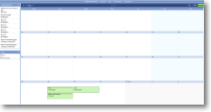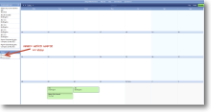Schedule
|
The Schedule in magic5 shows a consolidated calendar view of both unallocated and outstanding jobs. |
Calendar view |
The calendar view can be modified by clicking on the buttons at the top right of the pane. | |
View users |
Tick, or untick, the box to select which mobile device users you wish to view. | |
View a job |
Click on a job to view the details. | |
Drag 'n' drop |
Drag a job from the lefthand pane into the required date/time slot on the calendar. Use the 'handles' on the job to expand the allocated duration of the job. |
See Also